Magento has a good system that helps you create orders from the admin panel which is really helpful in case you are having problems with other forms of creating orders.
1. Go to Sales > Orders page on admin panel and click on 'Create New Order' button. Customer list will be shown. You can either choose an existing customer or click on the 'Create New Customer'.
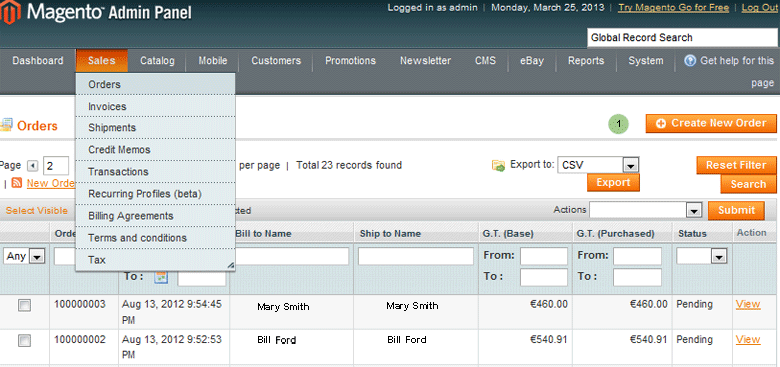
2. To add items to the order click on 'Add Products' button on 'Items Ordered' box.
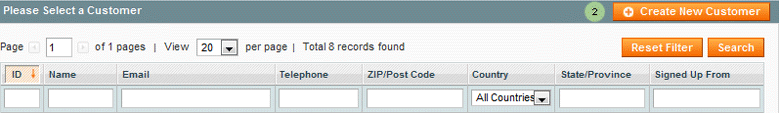
3. Select the products you want to add to order and add desired quantity in 'Qty to Add' box.
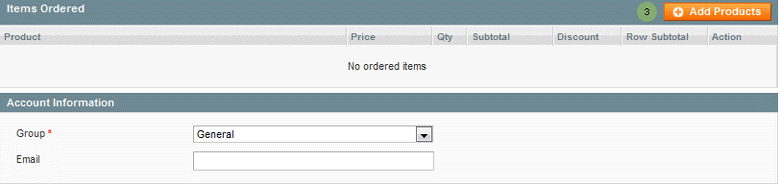
4. Once you are done, click on 'Add selected Product[s] to Order'. Chosen products will be shown in 'Items Ordered' list and order totals will be updated. You can repeat this process until all products you wish to buy are added.
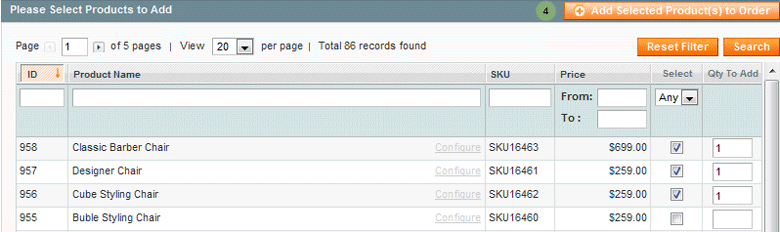
5. Next step is to add billing address. Don’t forget! Necessary fields are marked with red *.
6. Shipping address should be entered the same way.
7. Now you have to choose payment method. Available methods depend on your store configuration. Information you need to enter depend on payment method chosen and are standard for each method.
8. To choose shipping method, click on 'Get shipping methods and rates' link on 'Shipping Method' box.
9. Finally, you can save and submit the order.

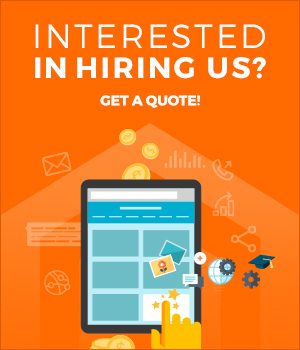


0 Comments