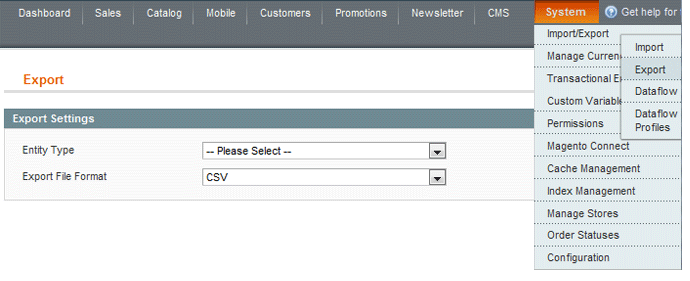
To export product information:
- In the Admin Panel, select System > Import/Export > Export.
- Select Products from the Entity Type drop-down list. The system generates a list of entity attributes that are relevant to your products.
- By default, all attributes are exported to the CSV file. In the Entity Attributes list, select the Skip check box for any attributes that you want to exclude from the CSV file.
- By default, all records are exported to the CSV file. Use the controls in the Filter column to limit the records that are exported.
- Click Continue to export your selected product information to a CSV file.
- Open the saved file in your favorite spreadsheet application and edit as needed.

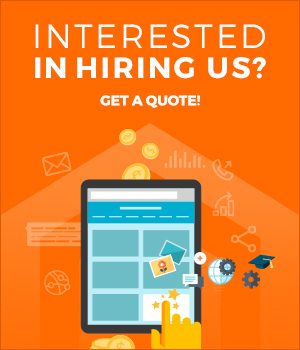


0 Comments