You create product tax classes and assign products to them depending on the type of product. For example, food might not be taxed (or might be taxed at a different rate).
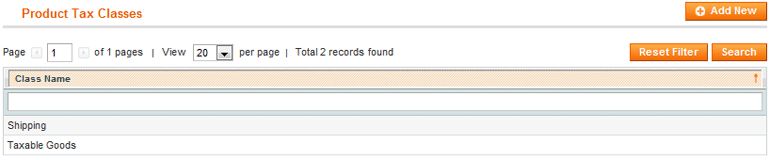
To define a product tax class::
- Select Sales > Tax > Product Tax Class to display the Product Tax Classes page, which shows a list of the previously defined product tax classes.
- Click the Add New button to display the New Class page.
- In the Class Name field, specify a name for this tax class.
- Click Save Class.
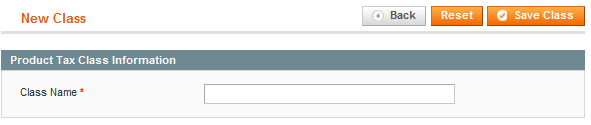

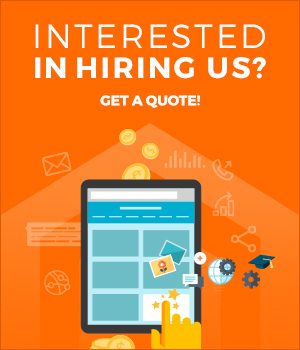


0 Comments