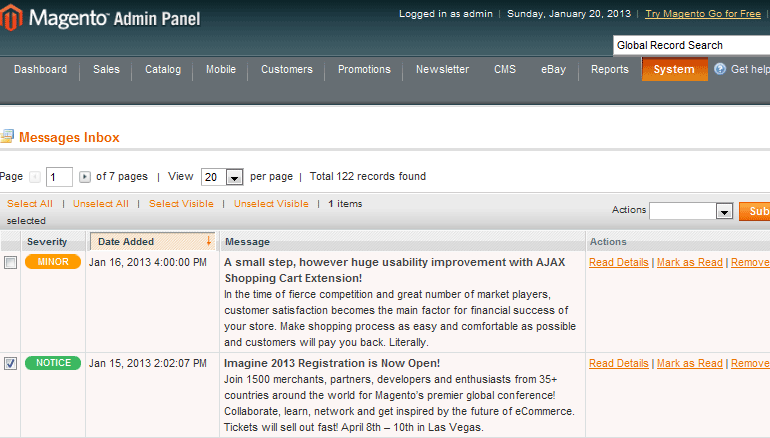
Deleting the message notification is easily accomplished in the Notifications section of the Magento Admin Panel.
1. Log into your Magento Admin Backend.
2. Go to System ->> Notifications.
3. Select the message you want to read and click "Remove".
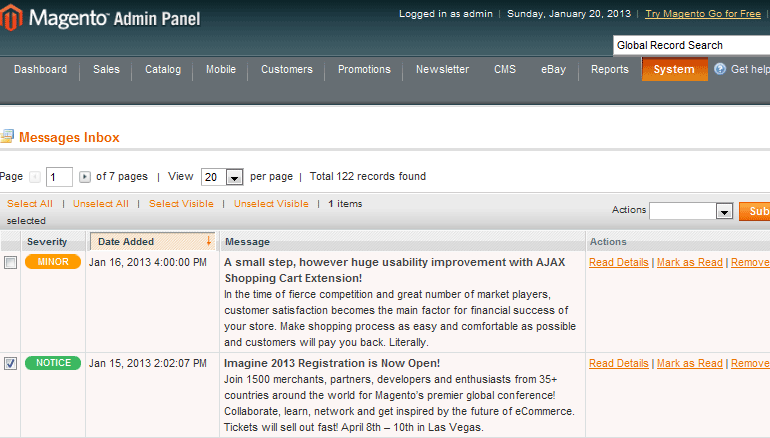
Deleting the message notification is easily accomplished in the Notifications section of the Magento Admin Panel.
1. Log into your Magento Admin Backend.
2. Go to System ->> Notifications.
3. Select the message you want to read and click "Remove".
0 Comments