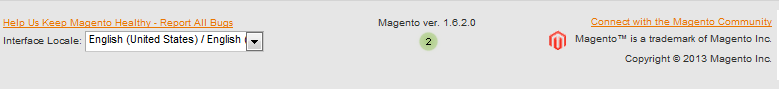
This information can be handy if you are troubleshooting an issue you may be experiencing or if you are looking for compatible extensions.
The Magento version information is easily located in the Magento Admin Panel and is very easily accessed.
- 1. Log into your Magento Admin Backend
- 2. Scroll to the bottom of the page in the Magento Admin Footer. The version number is listed in the center of the footer

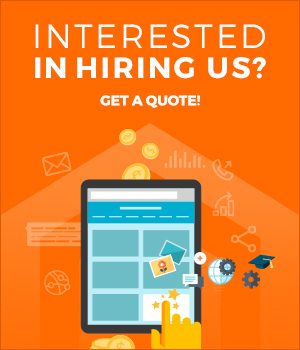


0 Comments